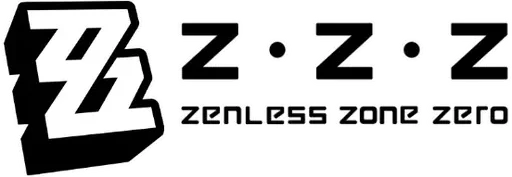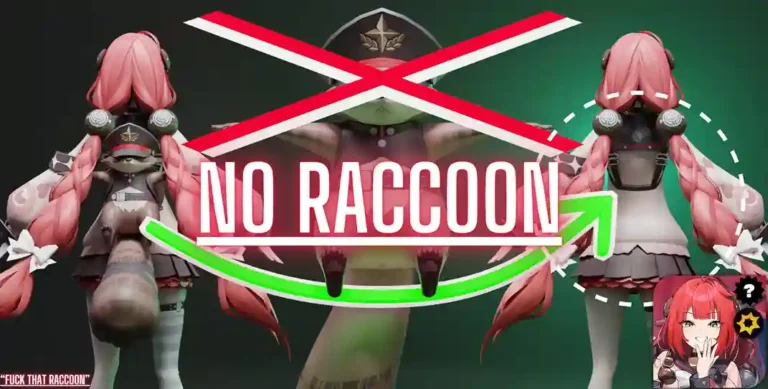Chibi Chain-attack Avatars Mod Latest for ZZZ
|
Name |
Chibi Chain-attack Avatars Mod |
|
Version |
2.1b |
|
Publisher | |
|
Size |
317 KB |
|
MOD Features |
Adorable chibi-style avatars for all chain-attack cutscenes and UI icons |
|
Compatibility |
Zenless Zone Zero (v2.1+), Windows |
|
Last Updated |
August 08, 2025 |

Refresh your Zenless Zone Zero battles with the Chibi Chain-attack Avatars Mod! This delightful mod transforms the chain-attack portraits and cut-in avatars into cute, chibi-style versions, adding an extra layer of charm and personality to every synchronized combo and cinematic moment. If you love expressive visuals or want your interface to feel more playful, this mod is the perfect addition.
What Is Chibi Chain-attack Avatars Mod
This mod replaces the default character portraits seen during chain-attacks and special moves with custom chibi artwork. Every agent gets a lively, miniature avatar that appears when you trigger coordinated attacks, pop-up events, or UI highlights. The result is a game that feels friendlier, funnier, and a little more animated—without touching any abilities, stats, or mechanics.
Features of the Chibi Chain-attack Avatars Mod
- Cute, hand-drawn chibi avatars for every playable agent in chain-attacks
- Works in gameplay cut-ins, UI pop-ups, and select menu spots
- Purely visual refresh: no impact on performance, stats, or animations
- Lightweight installation—minimal resource usage, quick enable/disable
- Designed for seamless integration with the base game and other visual mods
Why Choose This Mod for ZZZ?
- Instantly makes every chain-attack and cinematic more expressive and enjoyable
- Great for fans of stylized, anime-inspired visuals or those who want a lighthearted HUD
- Ideal for content creators, streamers, or anyone looking to add flair to ZZZ
- Safe for use—easy to install, revert, or combine with other cosmetic mods
Screenshots
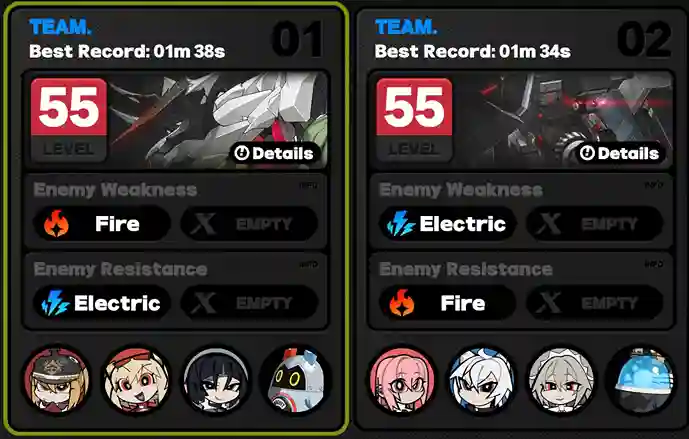
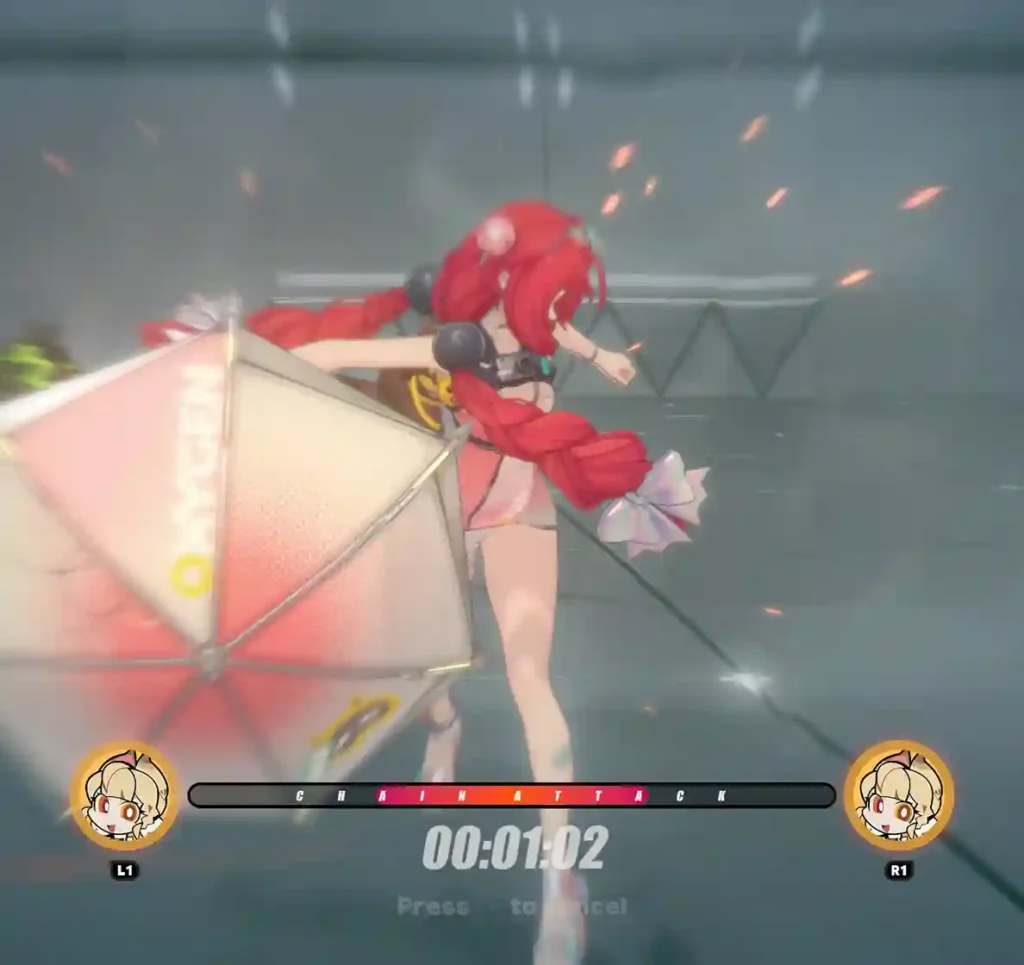
How to Install the mod in Zenless Zone Zero
- Download the Chibi Chain-attack Avatars Mod ZIP file (provided with your download).
- Extract the contents into your Zenless Zone Zero
mods/folder, e.g.:C:\Games\ZenlessZoneZero\mods\ - Use a compatible mod loader (such as TriggerMOD or ZZMI) to activate the mod.
- Launch the game. During any chain-attack, the new chibi avatars will now appear!
To uninstall, simply remove the mod files from your mods directory.
Tips & Compatibility
- Compatible with Zenless Zone Zero v2.1 or higher (Windows only)
- Purely cosmetic—no gameplay changes or balance impact
- Can be used alongside other mods unless those also alter chain-attack avatars
- For best control, manage installation with a mod loader
- To revert to default, delete or deactivate the mod files
Known Issues
- Possible visual overlap with other mods that touch chain-attack or HUD images
- Minor clipping may occur with certain UI layouts
- Not tested on console or mobile platforms
FAQ
Q: Does this mod alter gameplay or chained attack effects?
A: No, only the visual avatars for chain-attacks and select UI spots are changed.
Q: Can I use this mod with other avatar or HUD mods?
A: Yes, unless the other mod changes the same chain-attack image files.
Q: Is it safe to use for streams or screenshots?
A: Absolutely! The mod is popular with creators and meme pages.
Q: How do I go back to the original look?
A: Just remove the mod files from your mods folder.
Conclusion
The Chibi Chain-attack Avatars Mod for Zenless Zone Zero is an adorable way to bring cuteness and creativity to every chain move and special scene. It’s lightweight, easy to use, and the perfect touch for fans who love bringing personality to their gameplay.