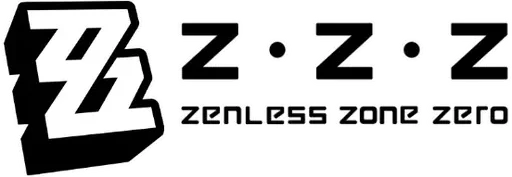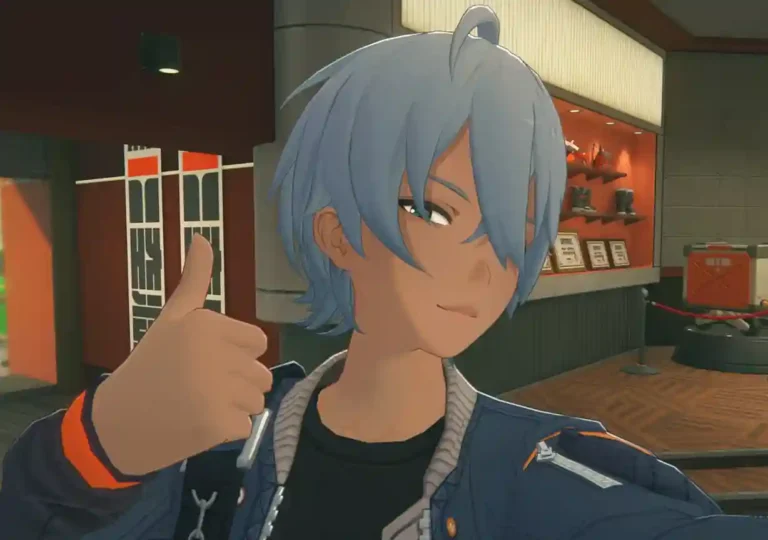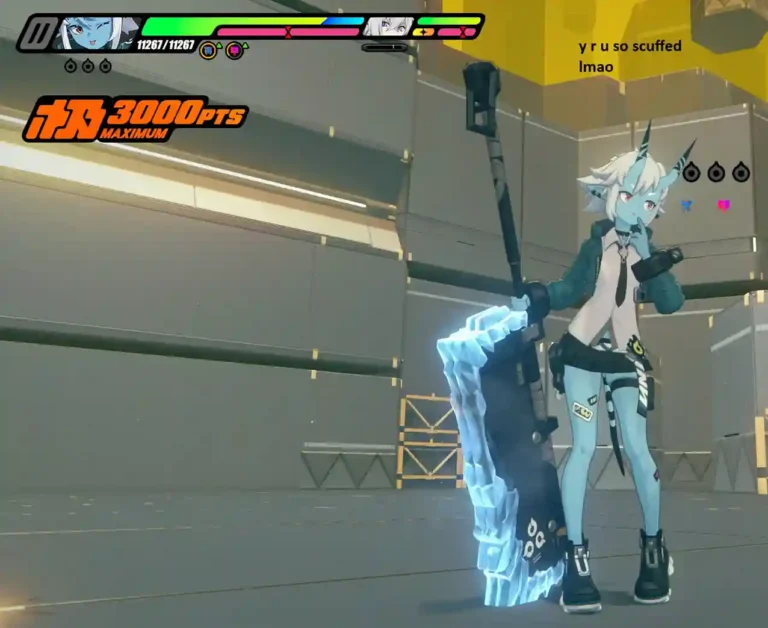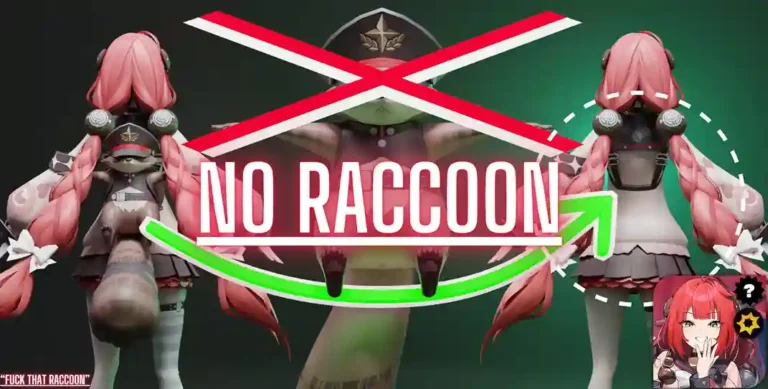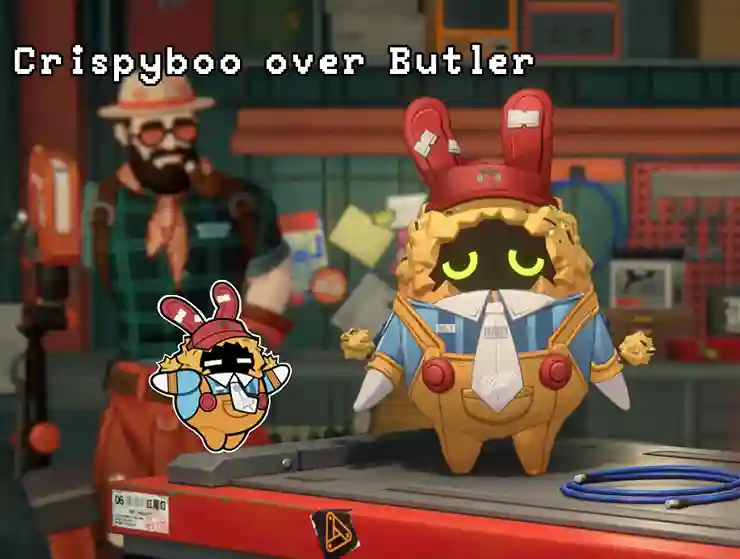Color Wipeout Mod Free for Zenless Zone Zero
|
Name |
Color Wipeout Mod for ZZZ |
|
Version |
13 |
|
Publisher | |
|
Size |
145 KB |
|
MOD Features |
Restores and enhances color visuals during wipeout scenes for a vibrant experience instead of the default black-and-white effect. |
|
Compatibility |
Zenless Zone Zero (v2.1+), Windows |
|
Last Updated |
August 07, 2025 |

Tired of the traditional black-and-white wipeout screen in Zenless Zone Zero? The Color Wipeout Mod brings a fresh splash of life back into those moments by restoring full color effects during wipeouts. This mod replaces the washed-out, desaturated visuals with vibrant, colorful scenes, adding vivid flair and more immersive feedback when your character unleashes powerful finishers.
What Is Color Wipeout Mod in ZZZ?
This mod changes the default wipeout screen effect from grayscale back to full color, bringing enhanced visual appeal to wipeout sequences. It’s a subtle yet impactful enhancement that makes your gameplay far more enjoyable and visually dynamic without altering game mechanics or performance. Perfect for players who want to keep the intensity but lose the dullness of the black-and-white filter.
Key Features
- Converts wipeout cutscenes and kill finisher scenes from black-and-white to full color
- Maintains the game’s original animations and timing—cosmetic only
- Lightweight and optimized for smooth gameplay
- Compatible with Zenless Zone Zero v2.1 and newer versions on PC
- Easy to enable or disable using common mod loaders like TriggerMOD or ZZMI
Why Choose Color Wipeout Mod in ZZZ?
Bring vibrancy back in Zenless Zone Zero to your decisive moments. This mod makes wipeouts more exciting and vivid, helping to highlight your skillful plays and flashy combos in style. Perfect for streamers, content creators, or any player looking for a more colorful gaming experience.
Screenshot of the Color Wipeout Mod
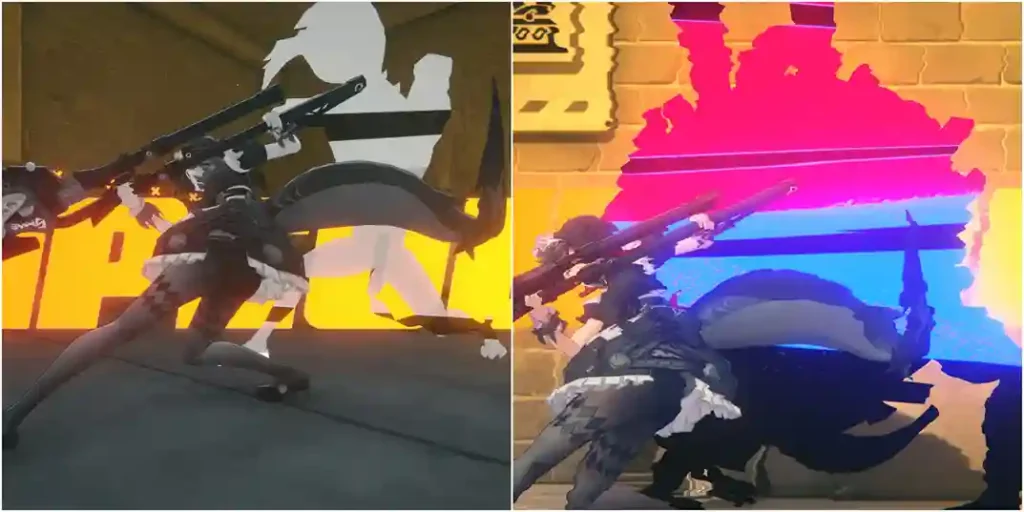
How to Install the Color Wipeout Mod in Zenless Zone Zero
- Download the Color Wipeout Mod ZIP file from the above download link provide here.
- Extract the files into your Zenless Zone Zero
mods/folder, typically:C:\Games\ZenlessZoneZero\mods\ - Use a mod loader such as TriggerMOD or ZZMI to activate the mod.
- Launch the game and enjoy vivid, colorful wipeout scenes!
To uninstall, simply delete the mod files from your mods/ folder.
Tips & Compatibility
- Designed for Zenless Zone Zero version 2.1 or later on Windows
- Compatible with most other mods unless they also modify wipeout visuals
- Ideal for players who want purely visual improvements without gameplay changes
- Use with a mod manager for easy toggling and updates
Known Issues
- May conflict with other wipeout screen or visual effect mods
- Minor visual glitches possible during certain wipeout animations
- Not tested on console or mobile platforms
FAQ
Q: Does this mod affect gameplay or stats?
A: No, it only changes the visual effects of wipeout sequences.
Q: Can I use it with other visual mods?
A: Yes, as long as those mods don’t alter the wipeout screen visuals.
Q: How do I revert to the default wipeout screen?
A: Remove or disable the mod files in your mods/ folder.
Conclusion
The Color Wipeout Mod is a simple but fantastic upgrade for Zenless Zone Zero players wanting richer visuals and more excitement in their wipeout moments. Lightweight, easy to install, and fully cosmetic, this mod puts vibrant color back into one of the game’s signature effects. Download and brighten your gameplay today!