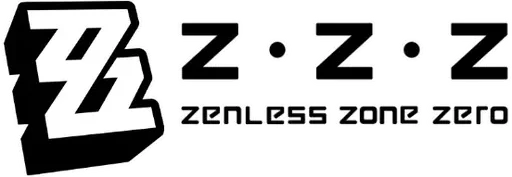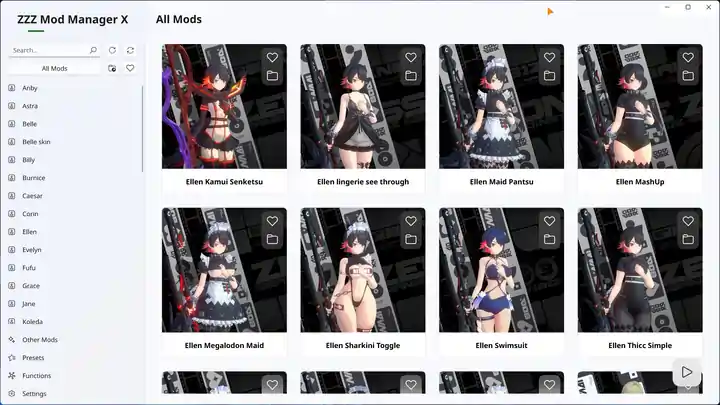Agent Selection M6 v2.0b Mod for Zenless Zone Zero
|
Name |
Agent Selection M6 Mod |
|
Version |
2.0b |
|
Publisher |
fekakun |
|
Size |
3.5 MB |
|
MOD Features |
Play as M6 during agent selection and early cutscenes |
|
Compatibility |
Zenless Zone Zero (latest version), Windows |
|
Last Updated |
July 15, 2025 |

The Agent Selection M6 Mod is a fun little twist for Zenless Zone Zero that lets you switch up the early-game visuals. With this mod installed, you’ll see M6 instead of the default agents during the initial agent selection screen and a few early cutscenes. It doesn’t affect gameplay or stats—just changes the visuals so M6 steps in as the character you control during those scenes. If you’re a fan of M6 and wish you could see more of her, this mod gives you exactly that without breaking anything.
What is the Agent Selection M6 Mod?
This is a visual-only mod that replaces the default player model shown during early selection and intro scenes with M6. It works during:
- Agent selection interface
- Opening cutscenes
- A few in-game transitions
This mod doesn’t touch dialogue, gameplay mechanics, or combat behavior. It’s purely for style and immersion.
Key Features
- Replaces default player model with M6
- Works in agent selection and intro cutscenes
- No changes to voice lines, names, or animations
- Smooth visuals with no known glitches
- 100% safe and cosmetic
Why Use This Mod?
- See M6 more often, even before she officially joins
- Adds variety and fun to your early playthrough
- Easy to install and remove anytime
- Doesn’t affect story, balance, or game performance
- Great for streamers or anyone looking to refresh their experience
Screenshot
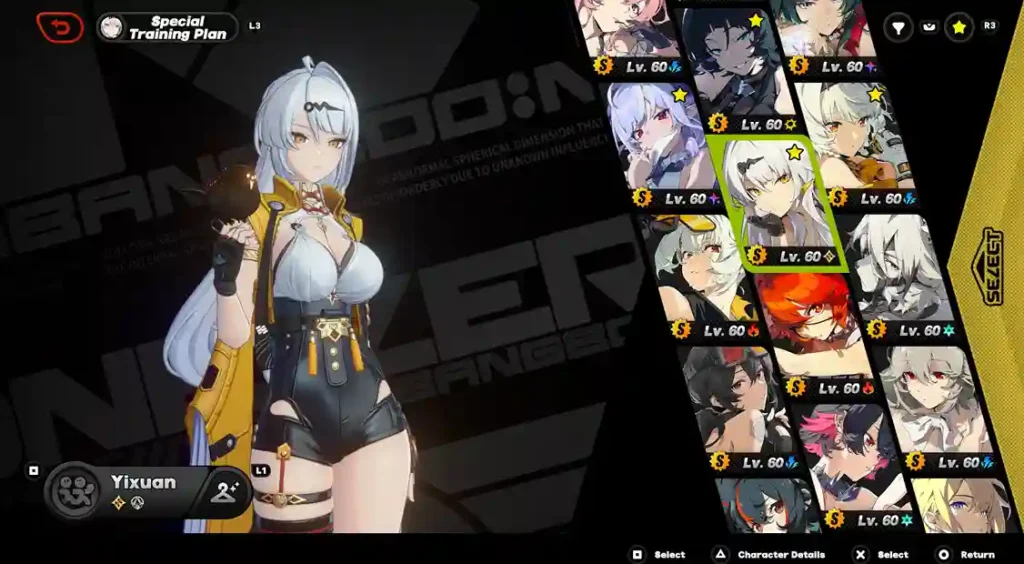
How to Install
- Download the ZIP file from this page.
- Extract the contents to your
mods/folder inside your ZZZ installation directory. Example:C:\Games\ZenlessZoneZero\mods\ - Launch the game using a mod loader like TriggerMOD or ZZMI.
- M6 should now appear during agent selection and related scenes.
Tips & Compatibility
- Compatible with the latest Windows version of Zenless Zone Zero
- Works with most other visual mods unless they also modify the agent selection screen
- Cutscenes and transitions remain fully functional
- Purely cosmetic—safe to use and won’t impact game saves
Known Issues
- M6 may briefly appear in scenes where she normally wouldn’t
- May conflict with other mods that affect early cutscenes or starter agents
- Not tested on mobile or console versions of the game
FAQ
Q: Does this change M6’s role or abilities in the game?
A: No, it only changes the visual appearance during certain scenes.
Q: Can I use this with other character mods?
A: Yes, just avoid using multiple mods that affect the same character model.
Q: Is it safe to use during online play?
A: Like most mods, it’s best to use this in offline or solo play to avoid any issues.
Q: How do I remove the mod?
A: Just delete the mod files from your mods/ folder or toggle it off using your mod manager.
Conclusion
The Agent Selection M6 Mod for zzz is a great way to bring M6 front and center in Zenless Zone Zero without altering any of the gameplay. It’s perfect for fans who want a more personalized experience right from the start. Whether you’re modding for fun, roleplay, or just want to shake up the intro—this one’s a simple and effective pick. Download it now, fire up your next run, and let M6 take the lead.