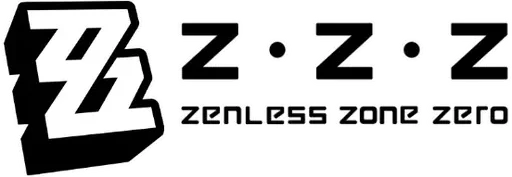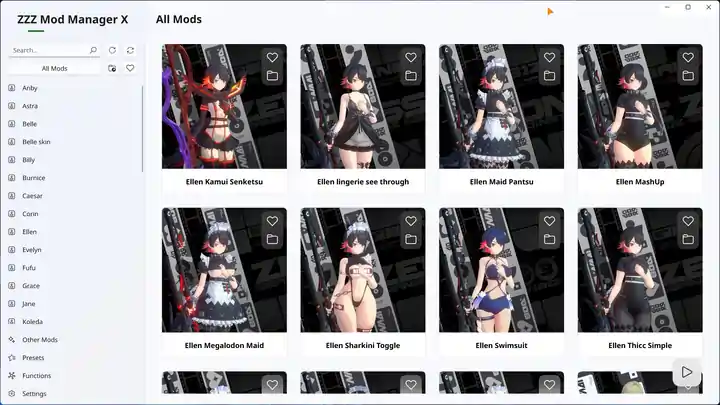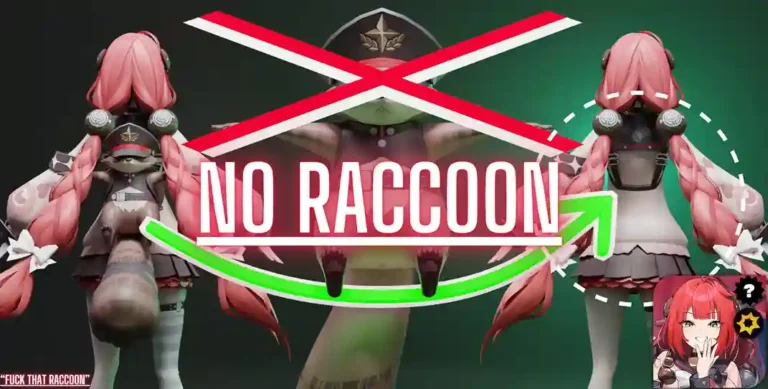UI Recolor Mod for Zenless Zone Zero
|
Name |
UI Recolor Mod |
|
Version |
1.2 |
|
Publisher | |
|
Size |
51.8 MB |
|
MOD Features |
Fresh color variants for the ZZZ user interface, including HUD, menus, and ability indicators |
|
Compatibility |
Zenless Zone Zero (v2.1+), Windows |
|
Last Updated |
August 02, 2025 |

Revamp your Zenless Zone Zero experience with the UI Recolor Mod, a lightweight visual enhancement that refreshes the game’s interface with a new set of modern color palettes. Whether you’re tired of the default tones or want your HUD to better match your aesthetic, this mod gives the ZZZ UI a stylish and clean upgrade—all without affecting gameplay mechanics or performance.
What Is the UI Recolor Mod?
This mod changes the in-game graphical interface, including key HUD elements, menus, and ability visuals, by replacing their original color scheme with vibrant and refined alternatives. From sleek dark themes to pastel highlights, UI Recolor helps match your playstyle and mood while keeping full functionality intact.
Key Features
- Custom recolors for menus, HUD borders, gauges, and ability icons
- Retains all original layout and behavior—only visuals are altered
- Smooth integration with other mods, unless they also modify the UI style files
- Lightweight and optimized for performance
- Multiple themes available (depending on user updates or forks)
Why Choose the UI Recolor Mod?
- Works great for players seeking a minimal or modern look without modding core textures
- Ideal for streamers or content creators who want to make their HUD unique
- Safe to use, simple to install, and easy to uninstall
- Small file size with clean results—noticeable change with minimal impact
Screenshot
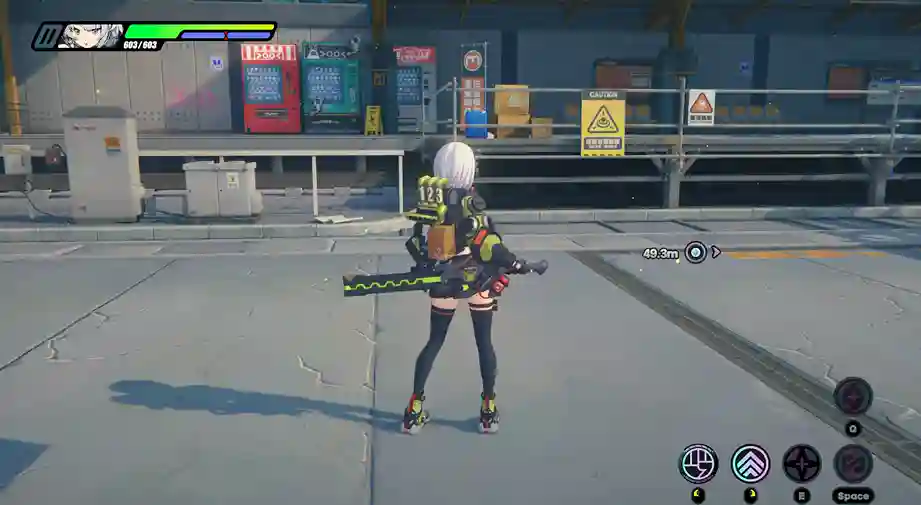

How to Install
- Download the UI Recolor Mod ZIP file (available on this site).
- Extract the contents to your Zenless Zone Zero
mods/directory:C:\Games\ZenlessZoneZero\mods\ - Use a mod loader like TriggerMOD, ZZMI, or other compatible tools to activate the mod.
- Launch the game. Your UI will now feature the newly recolored visuals!
To uninstall, simply remove the mod files from your mods/ folder.
Tips & Compatibility
- Compatible with Zenless Zone Zero v2.1 or later for Windows
- Fully cosmetic—does not change controls, abilities, or stats
- Use a mod manager to toggle themes or switch to other recolors easily
- Avoid using alongside other UI mods that edit overlapping assets
Known Issues
- May conflict with other visual mods that modify UI or HUD files
- Visual stuttering may occur if used with outdated mod loaders
- PC only—no support for mobile or console versions
FAQ
Q: Does this mod change how the UI works?
A: No, it only recolors UI elements. Layout and interaction remain the same.
Q: Can I use it with other UI mods?
A: Yes, but not with mods that target the same visual elements (e.g., HUD style mods).
Q: How to switch between themes if more than one is included?
A: Manually replace the active theme files in your mods/ folder or use a theme-selection utility if provided.
Conclusion
The UI Recolor Mod is a subtle yet meaningful way to personalize your Zenless Zone Zero experience. With refreshed visuals and tasteful color updates, your UI will feel sleek, modern, and totally your own—without any gameplay changes or clutter. Add it to your game and enjoy a more immersive and visually clean interface today!